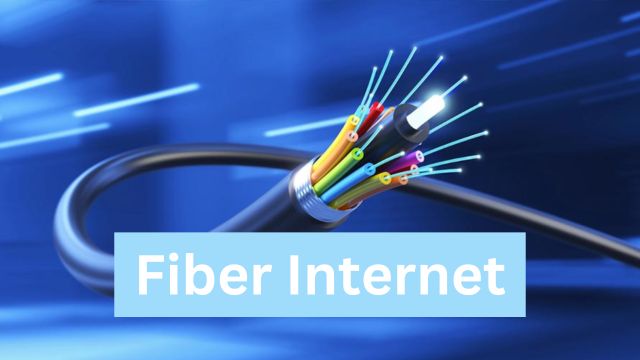MiFi is a mobile hotspot device that lets you use the internet almost anywhere by using cellphone networks’ mobile data. You can connect your phones, tablets, and computers to the internet using one of these portable Wi-Fi hotspots. Find out what MiFi products are, how to use them, and how they are different from Wi-Fi.
What Is MiFi?
MiFi is often used in place of terms like pocket Wi-Fi, but it actually refers to mobile hotspots made by Inseego (formerly Novatel Wireless). Just like Kleenex is often used to mean tissues in general, MiFi has become a catch-all term for pocket routers. The name is probably a combination of “my Wi-Fi” and “mobile Wi-Fi,” but there is no official reason.
How does It Work?
A MiFi device connects to the internet through mobile broadband instead of the standard cable or fiber internet. So, MiFi routers need SIM cards or eSIMs, which provide a 4G LTE or 5G cellular connection. Your phone, laptop, tablet, and Nintendo Switch can all connect to that mobile internet link. To start, you will need a MiFi device, an internet plan, and a SIM card. When you’re ready, connect to MiFi like you would to any other Wi-Fi network.
In a typical home internet setup, the information comes in through a pipe, usually a cable or fiber optic. The information is read by a modem, which sends it to a Wi-Fi router. The router then sends a wireless internet link to devices like streaming boxes and laptops all over your house. In the same way, portable routers can pick up an internet signal—the same kind that your phone can—and connect to Wi-Fi-enabled devices to give you access to the web almost anywhere. With one of the best gaming hotspots, you can connect a MiFi device to your Nintendo Switch, Steam Deck, or PC.
MiFi vs. Wi-Fi

MiFi vs. Wi-FiSimply put, Wi-Fi is technology that lets you connect to the internet wirelessly, while MiFi is a device that lets you connect to mobile broadband. MiFi makes a Wi-Fi signal that your devices can use to talk to each other.
What Speed is MiFi?
Mobile hotspots offer download speeds of up to 2.5Gbps on a 5G link and up to 100Mbps on a 4G LTE connection. But in real life, speeds change based on things like the type of Wi-Fi and how strong the signal is. Check out our 5G location maps to find out if your area is covered by cell phones. And check out our hands-on 5G speed test to see how T-Mobile, Verizon, and AT&T compare.
MiFi vs Mobile Phone Hotspots

With a MiFi router, you can work from home or watch Netflix on your iPad at the airport when you have a long wait. You can use your iPhone or Android as a mobile hotspot, but a specialized pocket Wi-Fi device will save the battery on your phone. Also, since MiFi needs its own service, you won’t use up any of your Wi-Fi hotspot data limits on your phone plan.
But using your phone as a hotspot is helpful because you only have to carry one gadget. Most of the time, we suggest MiFi mobile internet for:
- Frequent travelers
- Digital nomads and remote workers
- Folks regularly connecting multiple devices away from home
| Pros | Cons |
| 1- Save energy life on your phone 2- Save phone hotspot data 3- Internet access anywhere there is a cellphone signal 4- works with various devices connected at the same time | 1- Needs a separate data plan 2- Just one more thing to carry. 3- More expensive than using your phone as a hotspot |
Will MiFi Works Anywhere?
Mostly, yes. MiFi works anywhere you have a mobile data link, whether you’re in the city or out in the middle of nowhere.
How long will MiFi work?
MiFi devices can work for up to 13 hours, but this depends on your link. For example, a 5G signal will drain your pocket Wi-Fi faster than a 4G LTE signal. In the same way, the faster you use up a MiFi battery, the more devices you have connected at the same time.
Stay tuned with cell phone store to read useful post like this.