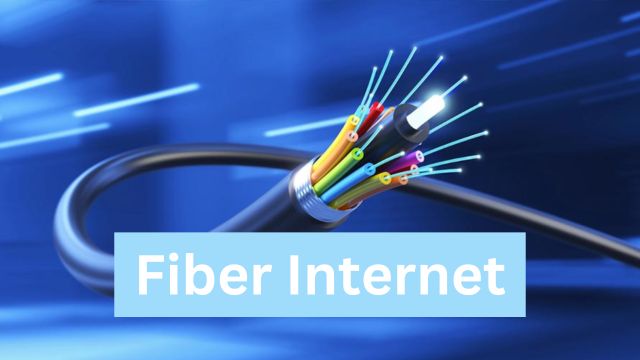Some people get really excited when they get a new phone, while others are annoyed that they have to learn something new.
No matter how you feel about setting up a new device, it’s important to get insurance for your iPhone because they’re expensive to repair if you don’t.
If you want to buy an iPhone and AppleCare+ at the same time, you might be able to do it all at your phone store if you order from Verizon online.
Verizon Router Yellow Light: Here are 9 Solutions to Fix This Issue!
Can you get AppleCare through Verizon?
You can buy AppleCare+ standard plans when you buy iPhones and iPads online from the Verizon website, but staff can’t add it for you in-store. It’s hard to do, and Verizon’s service isn’t very good, but you can add AppleCare when you buy from verizon.com.
If you want AppleCare+ on your Verizon device, there is a way to do it.
But if you want to know what you’re paying for and how you can get it for less, we’ll talk about that below.
How do I use Verizon to buy AppleCare+?

If you are upgrading your phone online, you will be asked to choose device protection after you choose your phone type and plan.
This page’s interface is highly slanted toward getting you to buy Verizon products.
If you don’t click on “See all protection options” in the upper right corner of the screen, you won’t even see the AppleCare+ option.
When that page loads, you’ll have to scroll all the way to the bottom to find AppleCare+ and click the button to buy it.
But if you click on the AppleCare+ option, the Verizon protection plan will not change from the usual choice.
If you don’t want double coverage, choose the last choice to turn down Verizon’s protection plan.
What Does AppleCare+ Cover?
Any iPhone, iPad, Mac, Apple Watch, or AirPods can easily be covered by AppleCare+.
There may be coverage for more Apple goods, like Beats by Dre headphones.
By going to the Apple website and entering the serial number when asked, you can find out if your Apple goods are covered.
No matter where you buy AppleCare+, you have to do it within 60 days of getting your device. There may also be a test part of the setup to make sure that everything is okay with your device at the time you’re buying it.
If you pay upfront, you’ll get an extra 2 to 3 years of coverage, based on the device.
You can also pay in monthly installments, which will cover you for a longer time but will cost more over the life of the device. This option is only offered on the Apple website.
If your iPhone’s hardware breaks, AppleCare+ will fix it for free up to twice a year.
There are also some other benefits, like being able to get help from Apple faster when you call or go online, and getting a new device quickly if you need to.
Does Mint Mobile Support Apple Watch?
AppleCare+ Cost

It will depend on what you want covered for and what level of coverage you are looking at.
If you go straight to Verizon, the only plan you can get is the regular one, and you can only pay for it all at once.
AppleCare+ Standard and AppleCare+ with Theft and Loss Protection are the two major levels.
Also, if you want to pay for any of the AppleCare+ plans on a regular basis, you’ll have to buy AppleCare+ directly from Apple and not from a different store like Verizon.
But if you want to do everything at once when you order your phone from Verizon and want to add AppleCare+, the price for the lump sum is almost the same as if you bought it straight from Apple, plus $0.97.
It might be worth less than a dollar to get everything done in one transaction instead of having to remember to go to Apple’s website or set it up on your device. Still, it’s up to you.
Also, keep in mind that Verizon only offers the normal AppleCare+ plans. There is no way to upgrade to the plans that cover loss and theft.
AppleCare+ Standard
The standard plan for the iPhone 13 and iPhone 13 mini costs $149 all at once for two years of service or $7.99 per month for up to five years.
For the iPhone 13 Pro and 13 Pro Max, the price goes up to a one-time payment of $199 or $9.99 a month.
Additional prices for the Standard AppleCare+ plan:
- $199 lump sum or $9.99 per month: iPhone 12 Pro / Pro Max + iPhone 11 Pro / Pro Max
- $149 lump sum or $7.99 per month: iPhone 12 / 12 mini + iPhone 11
- $79 lump sum or $3.99 per month: iPhone SE
AppleCare+ ( Theft and Loss Protection )
If you’re willing to pay a little more, you can make sure you can replace your phone if it falls out of your pocket while you’re riding your electric bike to work or if the stranger you asked to watch your things at Starbucks steals it.
This feature is only available on iPhones and not on any other Apple devices.
In addition to paying for it, you’ll need to keep Find My iPhone turned on on your iPhone in order to use this tool.
For the $199 standard plan, the one-time payment for theft and loss insurance will go up to $269.
Your monthly payment will go up from $9.99 to $13.49.
For the standard plans that cost $149, the price rise makes you pay $219 all at once, and the monthly plan goes from $7.99 to $11.49 per month.
Theft and loss insurance will cost $149, or $7.49 per month, on top of the SE standard plan, which costs $79.
Where Else Can I Get Applecare+ for My Apple Products?
Apple offers plans on its website, and you can also purchase AppleCare+ from your iPhone itself by going to Settings > General > About > AppleCare+ Coverage Available.
You’ll then get walkthrough instructions onscreen.
Stay tuned with the cell plan store for more informative posts.