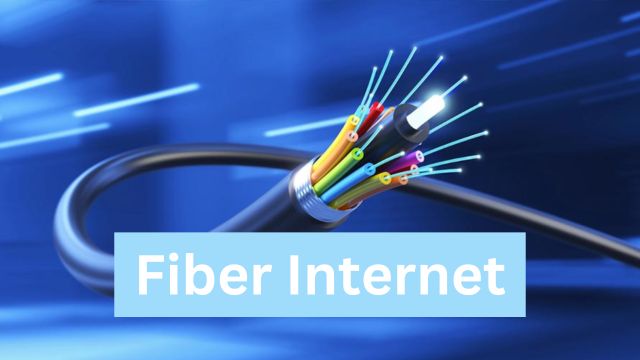Do you want to switch to Boost but keep your current phone? Do you have a phone that doesn’t have a SIM card inserted? This is the right place to learn how to activate your phone on Boost by swapping your SIM card.
Steps To install or swap a SIM card in your Boost Mobile phone:
- Turn Off Your Phone
- Locate Your Phone’s SIM
- Identify & Insert New SIM
- Activate Your Phone
Turn Off Your Phone:
Wait to turn on your phone until you get to Step 4 of the guide.
Locate Your Phone’s SIM:
Find the SIM tray on your phone, which is usually situated on the side of the phone or beneath the battery. If necessary, insert a paper clip or a SIM ejector tool into the SIM tray hole. Apply a gentle force to the tray until it comes out.
Identify & Insert New SIM
Observe the position of your SIM card in the tray and proceed to remove it. Find the SIM card that is provided in the package.
To identify which size SIM on the card corresponds to your phone, compare the current SIM to the images below. Take out the appropriate size SIM card and place the new SIM into the tray.
Activate Your Sim
To activate your phone, click on the link below using your computer or another mobile device connected to Wi-Fi. Then, follow the instructions that appear on the screen.
Activation Tips
If you are bringing your phone to Boost, make sure you do the following prior to starting the activation process:
- Ask your current provider to unlock your phone so it is eligible for activation with Boost. (For more info on opening, visit boostmobile.com/byo)
- If you want to bring your current number to Boost, you must also ask your current provider for your account number and a number transfer PIN. (Also, your account must be active and paid in full to bring your number.) Do not cancel with your current provider until after you activate with Boost.
- Find your IMEI number: iOS: Settings > General > About Android: Settings > About Phone | or dial *#060#
Still facing issues then contact boost mobile customer care.