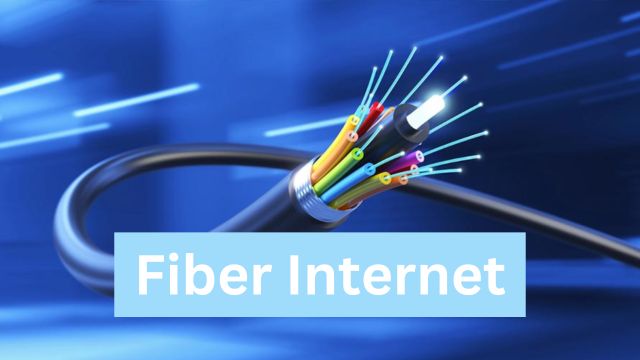It can be exciting to switch carriers. You may have the opportunity to acquire a new phone, or perhaps you desire improved network reception within your residential vicinity. In any case, you need to know how to set it up. The process of handling SIM cards and activations varies among carriers, but it is not difficult. The following are the steps to activate a T-Mobile SIM card.
Note:
To activate your T-Mobile SIM card, turn off your phone and insert the SIM card into it. To log into your T-Mobile account, switch on your phone and follow the instructions displayed on your screen. You might need to contact T-Mobile at 1-800-T-MOBILE and ask them to link your SIM card with your phone number.
Quick Solution
How to Activate a T-Mobile SIM Card?
To activate your T-Mobile SIM card, there are two main methods available. To complete either task, you will need to log in or create a T-Mobile account. Make sure you have your login details available.
Read Also: Boost Your Mobile Experience: Switch to Boost and Activate Your Phone in Minutes!
Through Your Phone
To activate a T-Mobile SIM card, the most common method is to use your phone. Following these steps will make it easy to do.
- When your phone is turned off, insert your SIM card into it.
- Please switch on your phone.
- Please follow the instructions that appear on your screen to complete the setup process.
- To complete the process, call 1-800-T-MOBILE.
To complete the process, you might need to give the customer service representative your phone’s IMEI number and the number printed on the SIM card. If you bought an iPhone from T-Mobile, it’s probable that the SIM card was already installed. To activate your phone, turn it on and follow the steps in the setup wizard. To use your SIM card, you may need to sign in to your Apple account. However, the SIM card should already be activated.
Through Online
Activating a T-Mobile SIM card on your computer could be easier. There will be no need for you to communicate with a customer service representative. Simply follow these instructions:
- Go to the T-Mobile account page by opening your web browser.
- To proceed, you can either sign in to your T-Mobile account or follow the instructions to create a T-Mobile ID.
- If you have multiple lines, choose the line for which you want to change the SIM card.
- Please follow the steps provided to verify your account.
- Please input your ICCID number to verify the modification.
When creating a T-Mobile account, you need to provide your phone number and create a PIN for your account. After filling out the necessary fields, you can submit the form and T-Mobile will activate your SIM card.
How to Activate a T-Mobile eSIM?
Nowadays, the most commonly used method to activate a phone is through physical SIM cards, but there is also the option of using eSIM. This feature allows you to use two SIM cards on a device that only has one SIM slot. If you want, you can use eSIM to add a different T-Mobile phone number to your current Verizon or AT&T device. Follow these steps:
- To download your eSIM, make sure you are connected to a Wi-Fi network. When an eSIM is available, customers who have iPhones will receive a download prompt automatically.
- To activate the eSIM, log in to your T-Mobile account and select the phone number you want to use.
- Please complete the security verification steps.
- Please input your EID number to finalize the modification.
- To configure your eSIM settings, scan the QR code provided on this page.
After activating your eSIM, you can find it in the Settings menu on either your Android or iPhone device. To access the About section on an iPhone, go to General and then select About. If you own an Android device, go to the “About Phone” section and then select “SIM Status” or “Status Information” (depending on your device) to access the relevant information.
FAQs
How to Buy T-Mobile Sim?
You can buy a t-mobile sim from the official website for t-mobile.
Does T-Mobile Support Dual Sim?
T-Mobile allows the use of dual SIM. To set up your device, you may need to use both a physical SIM card and an eSIM if your device supports it. The iPhone 13 has the capability to support dual SIM.
We hope you got all information about how to activate the T-Mobile sim. Kindly share this with your friends and family who use T-Mobile. Save our website for more information.