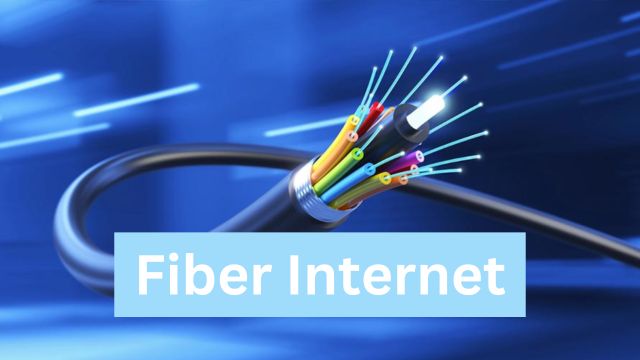Are you a T-Mobile customer who has been having trouble with network error codes like WAN005, WAN002, or CEL002?
Have you tried to fix these T-Mobile problems on your own, but nothing seems to work for very long? If so, you might want to read this blog.
T-Mobile Error Code “WAN005” Overheat Problem
WAN005 is a problem that can happen when T-Mobile routers get too hot. If you use T-Mobile and get this error code, you need to call T-Force right away to get a new gateway. This error code suggests a serious problem that could damage your device or cause other issues, so it’s important to take care of it right away.
You may like: Mint Mobile Data Not Working: Check out Solution!
T-Mobile Error Code “WAN002 and CEL002” Connectivity Issues

Both WAN002 and CEL002 are connection problems that can be fixed with just a few easy steps.
Best Methods to Troubleshoot Error Code “Wan005, Wan002 or Cel002” on T-Mobile
Most people who use T-Mobile will see error codes from time to time. If you get either of these error numbers, try the steps below to fix the problem.
Check your T-Mobile Signal Strength
Make sure that your gateway has a good signal and that the signal power is not low. The T-Mobile Internet app can help you figure out where to put your router to get the best coverage. Try changing your router to a different spot in your home to see if that helps the signal.
Restart Your Mobile Device
Start up your device and look to see if there are signal bars. You can also set the device’s network mode to “Auto” and take off any covers or cases. This can help boost signal power and fix problems with the connection.
Check your Gateway Firmware and DNS Setting

You can use the TMO Home Internet App or web access on a PC to check the firmware on your router. If the router says the cellular link is working, the problem could be with DNS.
The router will set 192.168.12.1 as the DNS source by itself. Change the DNS on any LAN client you have to 1.1.1.1, 8.8.8.8, or 9.9.9.9, and then test the client to see if it starts working.
If none of the above solutions work, you can contact T-Mobile’s customer service for more help. They might be able to give you more fixing steps or a new gadget if you need it.
TIP: Checking connection and reviewing changes to settings are great ways to find problems that could be causing T-Mobile error codes like WAN005, WAN002, and CEL002, but they do not ensure that the problem will be fixed after testing. When you’re having technical problems, it’s always best to contact customer support so you can get help with steps to fix the problem that are made for your gadget and situation.
Is There a Way to Prevent T-mobile Error Code Wan005, Wan002, or Cel002 From Happening Again?
Stay up to date on software changes. Make sure your mobile device is running the latest version of its operating system by checking for updates regularly. Also, make sure that any firmware or other changes that need to be done are done as soon as they are ready. This helps make sure that your gadget works well and stays stable.
Keep track of your network settings. Make sure that all of your network settings, such as Wi-Fi passwords, data limits, and mobile preferences, are correct and up to date. If these settings change or don’t match up with the carrier’s computers, it could cause problems like the ones we’ve talked about here.
Try to fix the problem on your own before calling customer service. If you have a problem like this, try to fix it on your own before calling customer service.
When using T-Mobile, a lot of people may have trouble with the network and getting connected. But there are always ways to make things better. We hope this helped! Stay with the cell plan store for more posts like this.